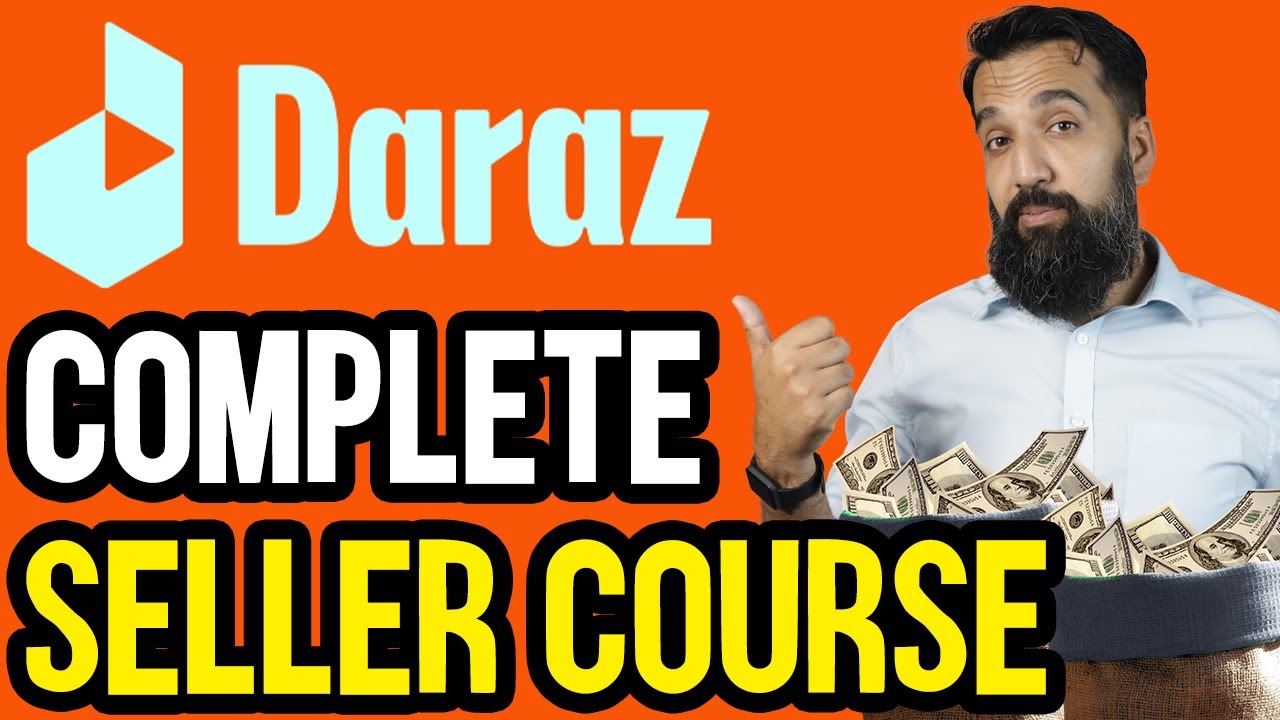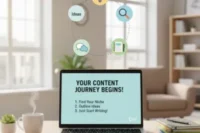How to Sell on Daraz in Pakistan Step-by-Step for Beginners
Published: 22 Oct 2025
Daraz is the top online selling website in Pakistan and a trusted marketplace for buyers and sellers. eCommerce in Pakistan is growing fast, and new sellers earn real income every day. For example, a home-based kurti seller can reach customers across cities by opening a Daraz shop.
Anyone can start Apna Karobar by creating a Daraz seller account and listing products. If you want to learn how to sell on Daraz in Pakistan step by step, this guide will show you each simple action. By the end of this guide, you’ll know exactly how to open your Daraz store, upload products, and start earning online.
Why Sell on Daraz? (Understanding the Opportunity)
Selling online is no longer limited to big brands. Today, anyone in Pakistan can start an online business and reach thousands of customers with ease. Let’s explore why Daraz is the best online selling platform in Pakistan and how it helps you build a successful digital store.
The Rise of Online Selling in Pakistan
In the last few years, online selling in Pakistan has grown faster than ever. More people now prefer shopping from their phones instead of visiting markets. From clothes and electronics to beauty and home items, everything sells online.
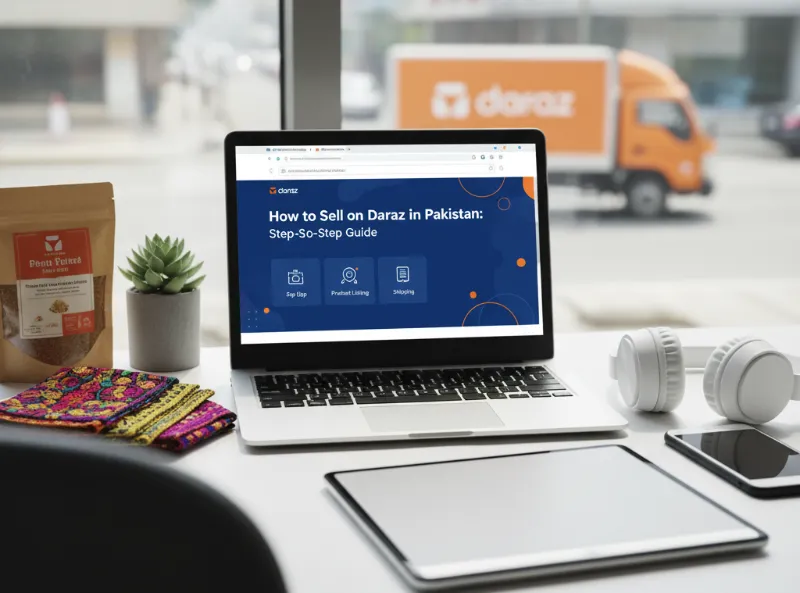
Platforms like Daraz.pk have made it simple for beginners to start their online selling business in Pakistan. With free registration and a large audience, you can grow your business without a physical shop.
Why Daraz is the Best Online Selling Website in Pakistan
Daraz stands as the leading e-commerce platform in Pakistan because it connects sellers with millions of buyers nationwide. It’s easy to use, beginner-friendly, and available in both English and Urdu, making it accessible for everyone.
You can manage your store through the Daraz Seller Center Pakistan login, where all tools for selling are available in one place. If you are using a laptop or the Daraz seller account app, you can handle everything from listing products to checking orders in real time.
Pro Tip: Daraz is part of the Alibaba Group, one of the biggest e-commerce companies in the world. This adds more trust, better technology, and bigger growth opportunities for Pakistani sellers.
Benefits of Selling on Daraz
Selling on Daraz comes with many benefits that make it perfect for new and growing sellers.
- Huge customer base across Pakistan. Daraz brings buyers from Karachi, Lahore, Peshawar, and small towns. More buyers mean more chances to sell.
- Free registration & zero listing fees. You can create a seller account on Daraz without upfront fees. This helps small sellers start with a low cost.
- Fast delivery via Daraz Fulfillment Services (DFS). Use DFS to store, pack, and ship your products. Fast delivery makes customers happy and raises your sales.
- Secure payments and seller protection. Daraz handles payments and pays sellers on a set cycle. This keeps your money safe.
- Support & training through Daraz Seller Center Pakistan. Daraz gives guides and training for new sellers. You can learn how to list products, use the Daraz seller center, and grow sales.
Step 1: Register Your Daraz Seller Account
Starting your online selling business in Pakistan begins with creating a Daraz seller account. The registration process is simple and takes only a few minutes if you follow these steps carefully.
Visit the Official Website:
First, go to the official Daraz website and open the page. You can also visit the Seller Center login directly to start the process. If you are using your phone, you can download the Daraz Seller Account App from the Play Store for quick access. This app helps you manage your store, upload products, and check sales easily from anywhere.
Choose Your Seller Type
Daraz offers three main seller types. Choose the one that matches your business:
- Individual Seller: Perfect for small sellers or beginners who want to start Apna Karobar online from home.
- Company Seller: For registered businesses that want to sell products under a brand name.
- Daraz Mall Seller: For verified brands that want premium visibility and more trust from customers.

Example: If you sell handmade jewelry from home, choose “Individual Seller.” But if you own a small clothing brand, the “Company Seller” option is better.
Fill in the Required Details
Now, complete the registration form carefully. You’ll need to add:
- CNIC number for identity verification
- Phone number and email address
- Bank account details for receiving payments
- Business name and pickup address
Tip: Make sure the bank account name matches your CNIC. This helps avoid payment issues later.
Verify Your Account via Email or SMS
After submitting the form, Daraz will send a verification link to your email or phone number. Open that link to verify your account. Once verified, you can log in to Daraz Seller Center Pakistan using your credentials and access your seller dashboard.
Step 2: Complete Your Seller Profile and Store Setup
Once your Daraz seller account is created, the next important step is to complete your seller profile and set up your store. This is your business identity on Daraz Seller Center Pakistan, so take time to make it look professional and trustworthy.
Create Your Daraz Store Name
Choose a unique and brandable store name that matches what you sell. Avoid using random numbers or symbols. A clean name builds a strong first impression and helps customers remember your shop.
Add a Professional Store Logo and Banner
Upload a professional logo and a clear banner that represents your brand. These visuals appear on your Daraz shop and create your brand image. You can design them using free tools like Canva. A simple, colorful, and clean design works best.
Write a Clear Store Description
Your store description tells buyers what you sell and why they should trust you. Write a few short lines about your products and brand story. For example:
We offer high-quality fashion accessories made in Pakistan. Our goal is to bring trendy, affordable, and stylish products to every customer. Keep it friendly and clear. Avoid long or complex sentences — just say what you do and what makes your products special.
Set Your Store Policies
Add your return, delivery, and refund policies in the Daraz Seller Center. This step builds trust and reduces confusion later. Be honest and simple. For example, mention how many days buyers have to return a product or how long delivery takes.
Step 3: Upload and List Your Products
After you set up your Daraz seller account, the next step is to upload your products through Daraz Seller Center Pakistan. This step helps your items appear in search results when buyers visit Daraz.
Go to “Products” → “Add New Product”
Login to your Daraz Seller Center account. From your dashboard, click on “Products” and then select “Add New Product.” This is where you’ll enter all product details before publishing.
Add Complete Product Information
Now, fill in the required details carefully:
- Product Title: Use clear and keyword-rich titles. Example: “Men’s Casual T-Shirt – 100% Cotton | Free Delivery in Pakistan.”
- High-Quality Images: Use bright photos with a white background. Upload at least 3 to 5 pictures showing different angles.
- Category and Attributes: Choose the correct category, like “Women’s Clothing → Kurtis.” Add details such as size, color, fabric, or brand name.
- Competitive Pricing: Research similar products on Daraz Seller Center and set a fair price. Offer small discounts to attract buyers.
- Product Description: Write simple and engaging descriptions. Mention product features, benefits, and usage in short sentences.
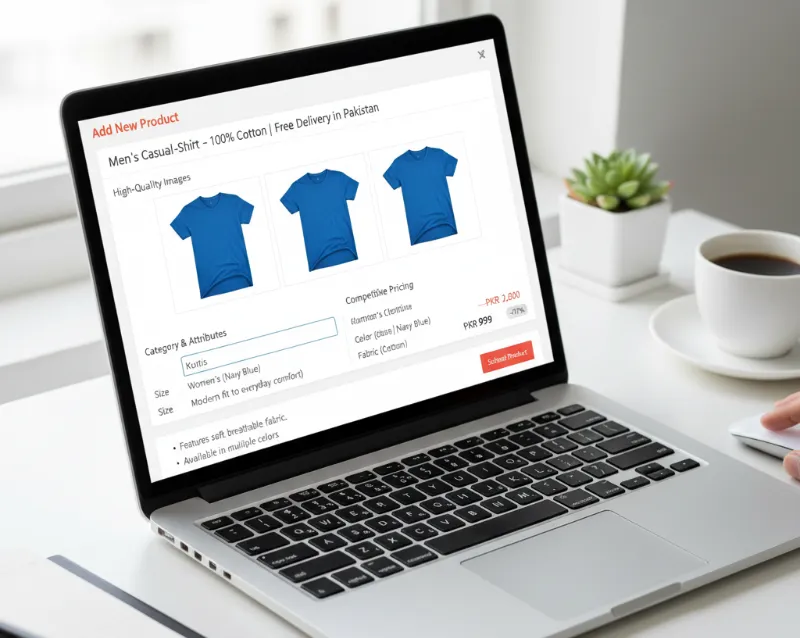
Publish and Wait for Approval
Once you review everything, click on “Publish.” Daraz will check your listing before it goes live. Approval usually takes a short time if all details are correct.
Step 4: Understand Daraz Commission, Payments, and Delivery
Running a store on Daraz is simple once you understand how commissions, payments, and deliveries work. These factors decide how much profit you earn and how smoothly your selling process runs.
Learn About Daraz Commission Rates in Pakistan
Daraz charges a small commission fee on every sale. The Daraz commission rates in Pakistan depend on your product category — for example, electronics may have a different rate than clothing. This fee covers platform services, promotions, and secure transactions. percentages can change anytime.
How Daraz Fulfillment Services (DFS) Works
Daraz Fulfillment Services (DFS) helps sellers handle storage, packaging, and delivery easily. If you choose DFS, you send your products to a Daraz warehouse. When a customer orders, Daraz packs and ships it for you. This service saves time, ensures fast delivery, and helps you maintain a good seller rating.
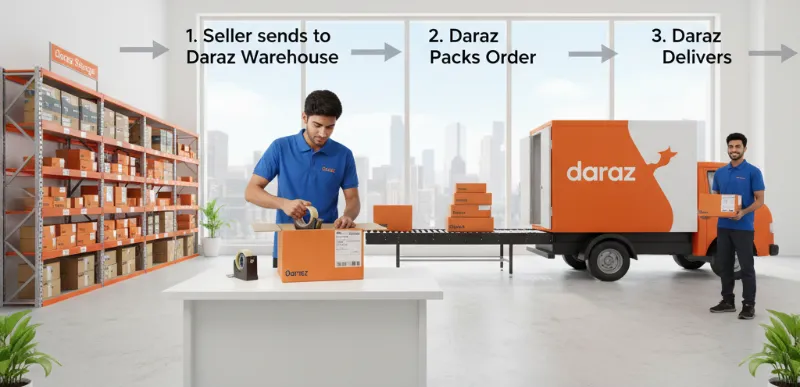
How Payment Works for Sellers
Daraz ensures your payment is safe and on time. After an order is delivered, the payment goes to your Daraz seller account during the weekly cycle. You can then withdraw the amount to your bank account. Daraz also uses secure systems to protect sellers from fraud or delayed payments.
Important Seller Policies
Every seller should know about returns, cancellations, and late shipment penalties. If a buyer returns a product, Daraz checks it and updates your account. Late deliveries or unfulfilled orders can reduce your rating, so always ship on time.
Manage Orders and Deliveries Smoothly
Managing orders the right way keeps customers happy and improves your store ranking.
Handle New Orders from Dashboard
When you get a new order, check it immediately on your Daraz Seller Center dashboard. Confirm it quickly so Daraz can arrange pickup or shipping.
Follow Packaging Guidelines for Fast Approval
Use clean packaging and follow Daraz packaging guidelines. Add the right labels, and make sure products are safe during delivery. This step helps avoid returns or damage complaints.
Track Shipments and Delivery Status
Track every order inside your Daraz Seller Center account. Daraz updates the delivery status automatically. It’s good to keep your buyer informed so they trust your service.
Handle Returns and Refunds Properly
Sometimes, a buyer might return a product. Accept returns professionally. Respond politely and follow Daraz’s return process. A quick response improves your seller performance rating.
Step 6: Grow Your Sales on Daraz
Once your shop is active, the next goal is to increase sales and visibility.
Use Daraz Marketing Tools
Daraz offers marketing options like vouchers, flash sales, and campaigns. Use them to attract more buyers and boost your sales quickly.
Maintain Excellent Seller Performance Rating
A high seller rating builds buyer trust. Ship on time, respond fast, and avoid order cancellations.
Collect Positive Reviews
Request your happy customers to leave positive reviews. Reviews make your shop look reliable and improve your ranking in search results.

Use Daraz SEO Optimization
Add clear titles, keywords, and good-quality images in your listings. This improves your visibility in Daraz Seller Center Pakistan and brings more organic traffic to your store.
Try Daraz Live and Affiliate Program
Promote your products through Daraz Live Shopping or join the Daraz Affiliate Program Pakistan. These tools help new sellers reach more buyers and increase sales.
Common Mistakes New Sellers Should Avoid
Many new sellers on Daraz make simple mistakes that affect their sales and store ranking. Avoiding these can help you grow faster and earn more.
- Uploading low-quality or unclear product images.
- Ignoring customer messages and queries.
- Overpricing products or writing poor descriptions.
- Delaying shipments or using weak packaging.
- Ignoring customer reviews and ratings on Daraz.
Conclusion
Selling on Daraz is simple when you follow clear steps. First, register your Daraz seller account or use the Daraz seller account app. Next, set up your store in Daraz Seller Center Pakistan with a name, logo, and policies. Then, upload and list products with good photos and clear titles. Finally, manage orders, deliver on time, and work to grow your online business in Pakistan.
Want to start Apna Karobar today? Create your Daraz store, list your first product, and begin selling. Every big brand started small. Take your first step now, open your Daraz store, and grow from there.
FAQs – People Also Ask
Yes, creating a Daraz seller account is completely free in Pakistan. You can register through the Daraz Seller Center sign-up page or the Daraz seller account app without any charges. Daraz only takes a small commission when you make a sale.
To withdraw money, log in to your Seller Center account. Go to the “Payments” section, then click on “Withdraw.” Your payment will be sent to your registered bank account within a few working days.
No, Daraz does not allow the sale of used or second-hand products. Only new and original items are accepted on the Daraz Pakistan online marketplace to maintain quality and trust for buyers.
Daraz charges a small commission rate that depends on the product category. For most sellers, it ranges between 5% and 15%. You can check detailed Daraz commission rates in Pakistan inside your Daraz Seller Center dashboard..
After the Daraz account login, go to the Daraz Seller Center dashboard. Click “Add Products,” then upload product photos, set prices, write clear descriptions, and choose a category. Finally, click “Submit” to make your product live on the Daraz marketplace.
Yes, selling on Daraz is a great way to start an online business in Pakistan. It gives you access to millions of buyers, free marketing tools, and reliable delivery services. Many small businesses have grown fast through Daraz Seller Center Pakistan, making it one of the best online selling platforms in Pakistan.

- Be Respectful
- Stay Relevant
- Stay Positive
- True Feedback
- Encourage Discussion
- Avoid Spamming
- No Fake News
- Don't Copy-Paste
- No Personal Attacks

- Be Respectful
- Stay Relevant
- Stay Positive
- True Feedback
- Encourage Discussion
- Avoid Spamming
- No Fake News
- Don't Copy-Paste
- No Personal Attacks